Step 1: Install a C IDE
C is a free, open source programming language. You can create and run C and C++ programs using a number of Integrated Development Environments (IDE's). Below is the web site link to download the Dev C/C++ IDE.
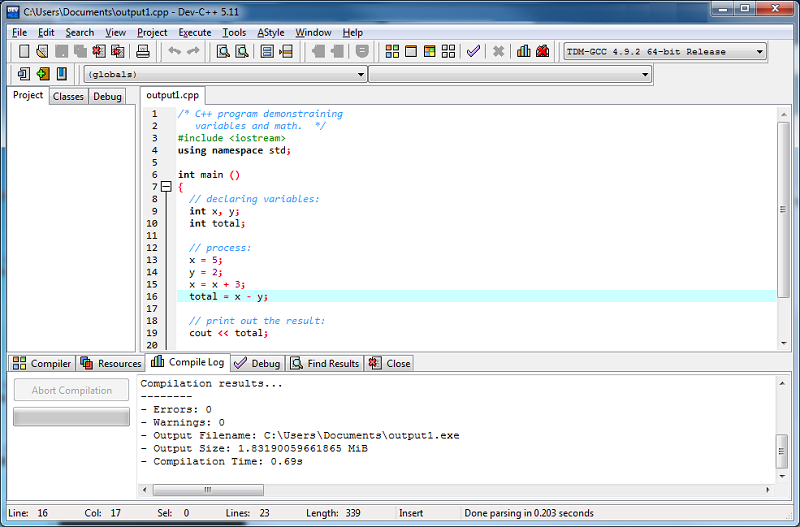
To create and run your first script, go to the "File" menu, chose "New" and then "Source" file. When you are ready to test and run it, click "Execute" and then "Compile". Then, click "Execute" and then "Run".